I got myself signed up for iTunes Match this weekend. The basic idea; store all your iTunes music in the cloud and have access to your entire library from virtually anywhere on your iPod Touch, iPhone, or iPad. All this for $29.99 a year! Upon signing up, the service scans your entire iTunes library – regardless of the source – and matches music to high-quality copies from the iTunes store. The songs that can’t be matched are then uploaded to iCloud and are limited to 25,000 songs. Bear in mind, if you have over 25,000 tracks in your library, the limit only applies to tracks that could not be matched.
One of the features that made it so desirable for me was the ability to replace low-quality copies of songs with high-quality copies offered by iTunes. I tried it with a few tracks already.
The easiest way to check for low quality copies:
1. Make a smart playlist and match Bit Rate is less than 256
2. Make the iCloud status is Matched
After making the playlist, I deleted a song, making sure not to check the box to "also delete from iCloud".
The song stays listed in iTunes, but has a cloud logo next to it where you can download it from iTunes in full 256 Kbps glory.
Problem is, I have a ton of albums for whatever reason or another matched only most of the album and left 3-8 tracks that had to be uploaded. In the example here, you can see tracks that didn’t match even though they’re from the same album:
On those tracks that were uploaded, deleting it and re-downloading from iTunes just gives you the same quality MP3. Also, some songs are ineligible and will not match or upload because they were under 56 Kbps or something. With those, users can right-click and “convert to MP3” and they may then upload or match...well, the ones I tried did.
Another hitch I had. I activated iTunes Match on my iPod Touch before my PC was done being analyzing my library and uploading songs. As a result, when I turned on iTunes Match, the iPod thought I had nothing in my Match library so my iPod was stripped of about 22 gigs of local files. This left me with my entire library showing up on the iPod, but I had to download any songs I wanted. (You can also just select them to stream/listen to them and I think it downloads as well)
All the songs showed an iCloud logo next to them that could be tapped to download. You can also download all tracks from an artist, an entire album, and an entire playlist, it's pretty cool. At first I didn't think it would be a big deal that my iPod was wiped, I just made sure to download some essential playlists and albums I thought I would need. Grabbed about 5 gigs in maybe an hour or so.
Well...wouldn't you know it, as soon as I was out and about I wanted to listen to a song I hadn't downloaded to my iPod yet. With no Wifi I couldn't stream it or download it. Sucked, but wouldn't be a problem with an iPhone since there's no dependency on Wifi.
Next problem, Watch The Throne would not download completely. There were three tracks that just would not complete. No matter what I did, the same three tracks would download to about 90% and stay there. I disabled iTunes match, re-enabled it, no luck. Disabled iTunes Match, copied the files locally to my iPod, turned back on iTunes Match...same deal, those three tracks were removed and would not download from iTunes.
After a lot of troubleshooting on my own I was able to figure out a couple things. 1. the original digital files I had were “owned by” two different iTunes accounts, the three tracks that wouldn't download were from a different account than the rest. I just deleted the whole album from my PC and from iCloud, re-ripped the album, and re-matched with iTunes. Downloading worked fine then.
Moving on to my iPad, when I turned iTunes Match on my iPad I was expecting the same thing to happen (all music deleted). I actually wanted all the music deleted on my iPad. Low and behold - that didn't happen. I'm assuming that once I let iTunes complete the matching/uploading process it built my iCloud library. Turning on iTunes Match on the iPad at that point left all the local files intact because they were listed in my iCloud library, and only added the rest of songs in the cloud with options to download them.
Knowing my iCloud library was all good to go, I couldn't understand though why when I removed iTunes Match from my iPod, added 22 gigs of music, turned iTunes Match back on, it still deleted my local files, unlike what happened on my iPad. Even if I turned off iTunes Match, all my songs still had the cloud logo and allowed/forced me to download them in order to listen.
I looked in Settings > Store and tapped on my account to "View Account". There was an option to "delete this device from iCloud" so I picked it. After that, my songs still showed the cloud icon (??). I ended up wiping it completely and starting over from scratch. Added 22 gigs of music, turned on iTunes Match, and now my iPod is perfect. I set it up on my youngest son's iPod Touch and got the same successful results. It left his local files intact aand gave him access to the entire library.
Footnotes: If you want to keep the local music files on your device, do not activate iTunes Match on your device until the entire iTunes library has been analyzed and uploaded. Your library will be wiped out and replaced with an iTunes Match library specific to that device.
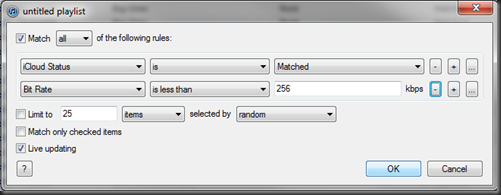
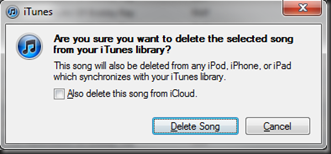
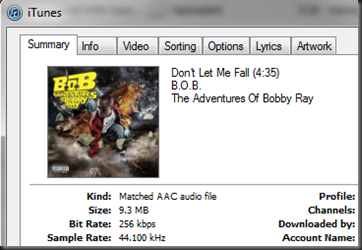
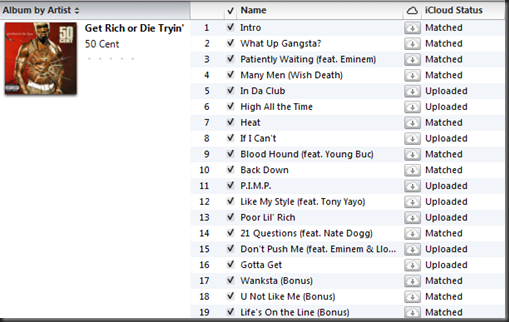
No comments:
Post a Comment