YouTube has silently rolled out a new feature that can be accessed simply by going to YouTube.com/TV. This interface is intended to provide simple navigation for a big screen or TV. Using the keyboard to navigate up and down and shortcut keys like S for search and G for home, this interface is definitely slick looking, simple, and delivers just the content.
After going to youtube.com/tv users can also add a mobile device to serve as a remote. It feels more like a second screen to me, and this is where playlists, subscriptions, video info, and play queue creation takes place; leaving the big screen to display just the content. It is not limited to a TV and the interface can used on any display with access to YouTube.
First go to Login & Settings on Youtube.com/TV and choose the option to pair a device. A pairing code will be generated…
Then go to to Youtube.com/activate on the device and enter the code. Now you can select YouTube videos to watch on the “TV screen” that was just paired. There’s also a YouTube Remote app available for Android
The new Youtube.com/TV interface looks to replace YouTube.com/Leanback, a similar service/interface, while providing a more streamlined, minimalistic approach. From the looks of things, YouTube may be trying to convert the Leanback service to the TV service. Either way, this is a great way to watch YouTube.
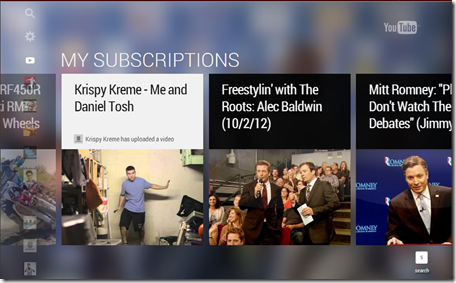
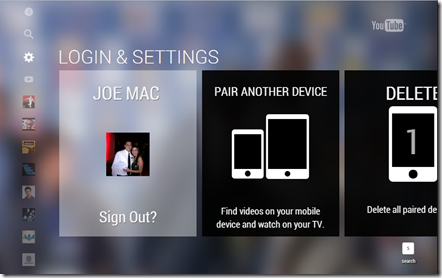
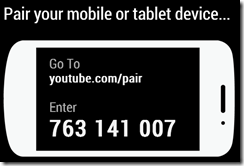
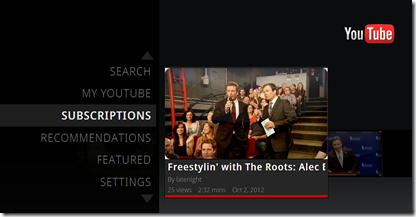
No comments:
Post a Comment