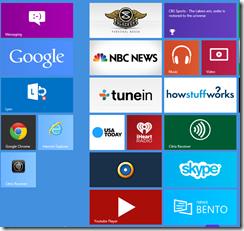
New Keyboard Shortcuts for Windows 8
- Windows+first letters of app: Search your PC
- Ctrl+plus or Ctrl+minus: Zoom in or out
- Ctrl+scroll wheel: Zoom in or out
- Windows+C: Open the charms / Commands for Open App
- Windows+F: Open the Search charm to search files
- Windows+H: Open the Share charm
- Windows+I: Open the Settings charm
- Windows+J: Switch the main app and snapped app
- Windows+K: Open the Devices charm
- Windows+O: Lock the screen orientation (portrait or landscape)
- Windows+Q: Open the Search charm to search apps
- Windows+W: Open the Search charm to search settings
- Windows+Z: Show the commands available in the app
- Windows+spacebar: Switch input language and keyboard layout
- Windows+Ctrl+spacebar: Change to a previously selected input
- Windows+Tab: Cycle through open apps (except desktop apps)
- Windows+Ctrl+Tab: Cycle through open apps (except desktop apps) and snaps them as they are cycled
- Windows+Shift+Tab: Cycle through open apps (except desktop apps) in reverse order
- Windows+PgUp: Move the Start screen and apps to the monitor on the left (Apps in the desktop won’t change monitors)
- Windows+PgDown: Move the Start screen and apps to the monitor on the right (Apps in the desktop won’t change monitors)
- Windows+period: Snaps an app to the right
- Windows+Shift+period: Snaps an app to the left
- Esc: Stop or exit the current task
Frequently Used General Windows Shortcuts
- ALt+F4: Close open program or app
- Alt+Esc: Cycle through items by order of being opened
- Alt+Enter: Display Properties of a selected item
- Alt+Left Arrow: Back
- Alt+Right Arrow: Forward
- Alt+Tab: Switch Between Open Apps
- Ctrl+C: Copy
- Ctrl+X: Cut
- Ctrl+V: Paste
- Ctrl+Y: Redo
- Ctrl+Z: Undo
- Ctrl+Shift+Esc: Task Manager
- Ctrl+Alt+Delete: Vulcan Nerve Pinch
- PrintScr: Copy contents of desktop to clipboard as BMP image
- Windows+E: Open My Computer
- Windows+Up Arrow: Maximize Current Window
- Windows+Down Arrow: Minimize Current Window
- Windows+Left Arrow: Maximize Desktop program to left side of screen
- Windows+Right Arrow: Maximize Desktop program to right side of screen