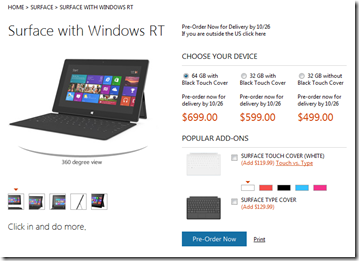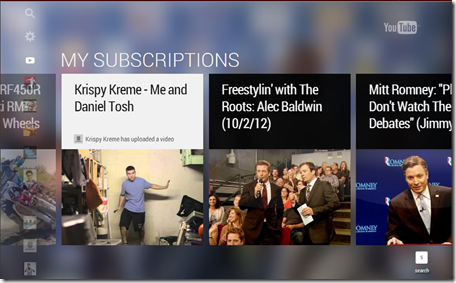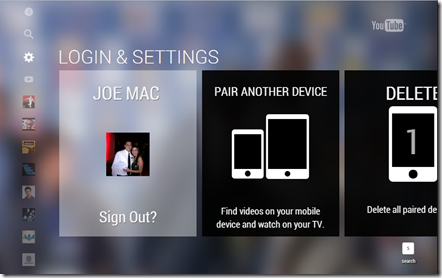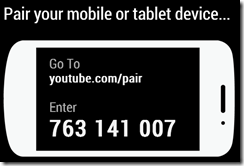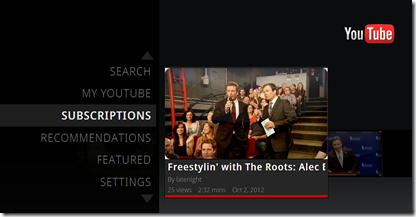Looks like Dell is ready to go for Windows 8. I just don’t know if it looks like these will be good or not. With Dell’s presence in the enterprise though, these might be just what IT organizations are looking for to pacify it’s “consumerized” group of employees.
First up, the XPS 12:
This interesting guy here weighs in at 3.35 lbs. It has two USB 3.0 slots, a MiniDisplay port, 3.5 mm headphone jack and dual speakers. The unique part about it is that the screen flips over, allowing the XPS 12 to turn into an oversized slate. The touchscreen is enticing, but the design is questionable. I can see worn out and broken hinges being a possible issue. Also, the reviewers at Engadget seem to think the trackpad is a little flaky for their liking and not as smooth as it could be when using it in the desktop environment.
They sum it up here:
“Though the XPS 12's size and weight make it a bit unwieldy as a substitute tablet, it's still a compelling option if you're in the market for a high-end, touch-enabled Ultrabook. The XPS 12 is almost as light as other Ultrabooks, with a premium industrial design, comfortable keyboard, gorgeous 1080p screen and a super-fast boot-up time. The biggest drawbacks seem to be the flaky trackpad and the relatively short battery life, which doesn't improve much when you dim that 400-nit display. We'll be curious to see how other touchscreen Ultrabooks fare, particularly those with similarly versatile designs. In the meantime, though, the XPS 12 represents a solid start for this new wave of Windows 8 shape-shifters.”
Dell is also releasing a wireless touchpad. I have never desired using a touchpad on a PC. On my MacBook Air, I actually prefer using the touchpad and purchased Apple’s Bluetooth touchpad to go with it. I’m not sure how successful, or even desirable this Dell offering will be.
And now introducing the Dell XPS 10 Windows 8 RT tablet.
The XPS 10 Windows 8 RT tablet is Dell’s RT offering. This is not the fully functional Windows 8 OS but a mobile tuned version limited to apps in the Windows Marketplace. This tablet, like most others becoming available, has a optional keyboard dock that turns it into a pseudo laptop of sorts. Dell’s Windows 8 RT goes on presale for $499 for a 32GB tablet. Without the optional keyboard, that drops down to $399.








 Today Microsoft unveiled pricing for their new Surface Tablet RT. For those who don’t know, some Windows Surface tablets run a version of Windows 8 they are calling RT. This version is not the full version of Windows 8 that will be on PCs later this year and instead is, "an exciting new version of Microsoft Windows," that "works exclusively with apps available in the Windows Store." –Microsoft. For some reference, Apple's mobile OS, iOS , does not run standard OSX software and is only compatible with apps from Apple's App Store. Microsoft is now taking the same approach with Windows RT.
Today Microsoft unveiled pricing for their new Surface Tablet RT. For those who don’t know, some Windows Surface tablets run a version of Windows 8 they are calling RT. This version is not the full version of Windows 8 that will be on PCs later this year and instead is, "an exciting new version of Microsoft Windows," that "works exclusively with apps available in the Windows Store." –Microsoft. For some reference, Apple's mobile OS, iOS , does not run standard OSX software and is only compatible with apps from Apple's App Store. Microsoft is now taking the same approach with Windows RT.